Frank -
Quote:
Originally Posted by Frank Lee

...
http://www.alcoa.com/car_truck/en/pd...vantage_cv.pdf
^This pdf has a graph that I didn't see how to grab and copy.  It may be the best breakdown of this issue I've seen. It says a small car will see +4% fe with -10% weight. It says a small car with a resized engine could see +6.5% per -10% weight- an important distinction with "resized engine" being smaller displacement, optimized for the lighter weight. Between this and the Ford piece, I'd go with +3-4%/-10%. But that's certainly debatable.
... |
Do you mean this? :
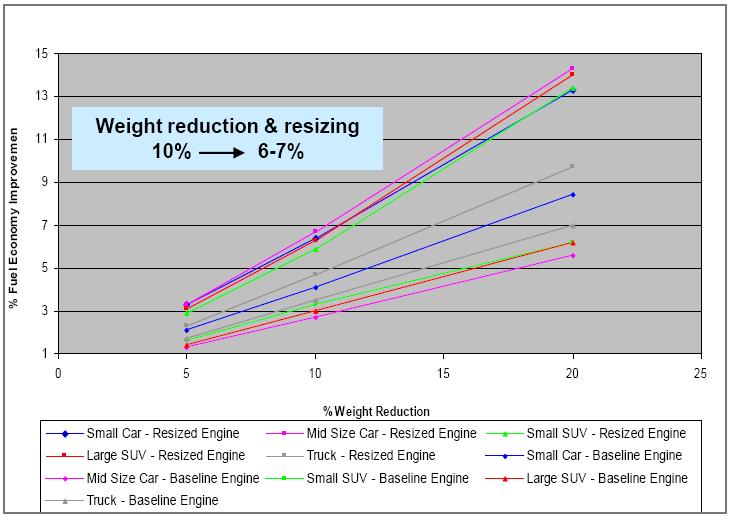
I did it with MSPaint :
1 - Scale the PDF to about 125% and get image front and center on screen.
2 - Press "SHIFT-PRNT SCRN" key combo
3 - Open MSPaint
4 - Press "CTRL-V" key combo
5 - Use "Select" tool to outline graph
6 - Press "CTRL-C" key combo to copy graph into memory
7 - Select "File->New" and don't save changes
8 - Make sure default "Image -> Attributes" width and height are smaller than the graph.
9 - Press "CTRL-V" key combo to insert outlined graph
10 - Save as JPEG
It's a lot of steps, but it will work on any Windows PC, *unless* the image has a way of protecting itself from being screen-captured (common with movies).
CarloSW2