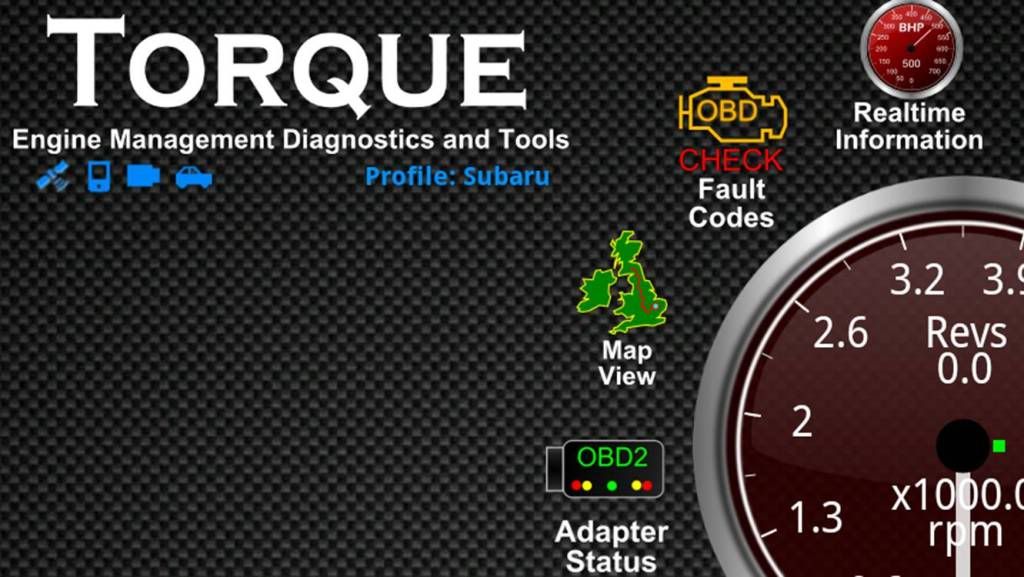
Well, I've had torque for almost a week now and I'm quite pleased with it. Mostly my time has been spent trying to figure out which gauges in what sizes and what locations would be the most useful. I had some disconnection problems that I couldn't figure out until I found that my left foot managed to hit the OBD scanner. The scanner itself is small and if I find this to be a continuing problem I'll just move the connector.

When you select "Realtime Information" it takes you to a screen that's full of gauges and looks great, but at arm's length while driving is too busy to be useful. That's fine because changing the screen is easy, and there are seven screens that you can drag between. Having gauges or groups of gauges readily available but not taking up screen space all the time is a great feature.
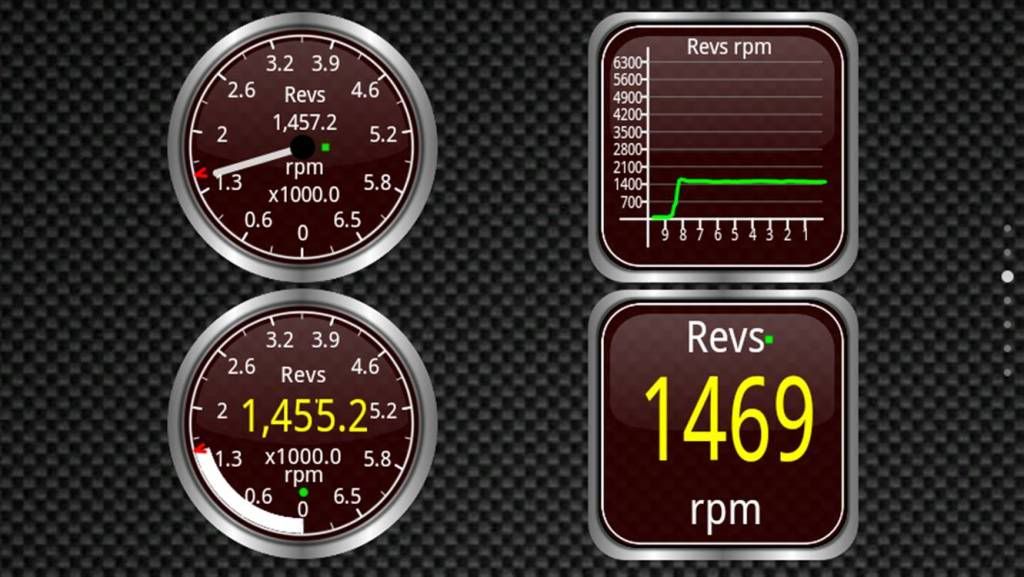
There are several types of display. Here are Dial (Round), Graph, Dial (Meter) and Digital Display. Each one is useful in different ways. Note that the three displays that give hard numbers are all off a bit. It looks like there's a little slop between all the widgets taking readings from the car. That's going to happen, and the revs were fluctuating- I had just started the car so that the gauges would have something to read for the screenshots.
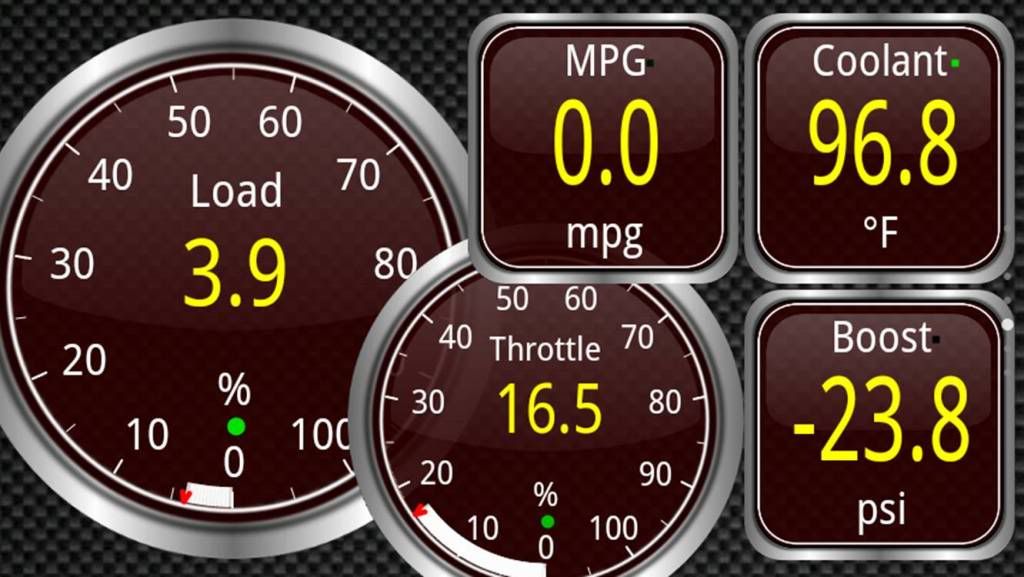
After four days of commuting with it, this is the screen I'm using right now. I just threw the coolant in there because it was "extra" space. We'll see how it goes. It could even go to HUD mode, but I think that's more of a clever developer trick than a useful feature.

Raw Data display

The stunningly useless "Eco Warrior." It adds leaves to the tree as your driving becomes "greener." Get it?
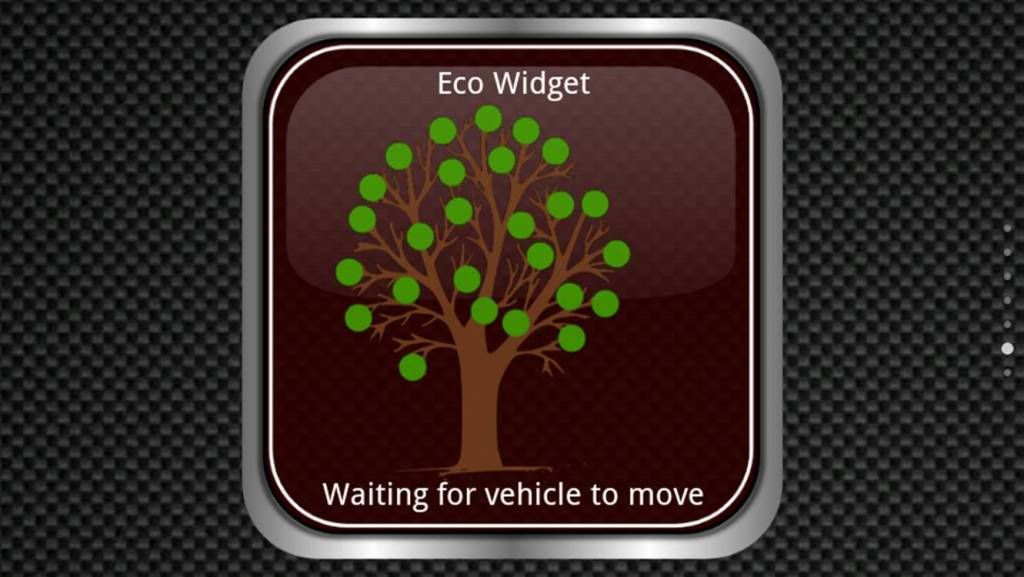
Options while in the display screen

The "Add display" menu
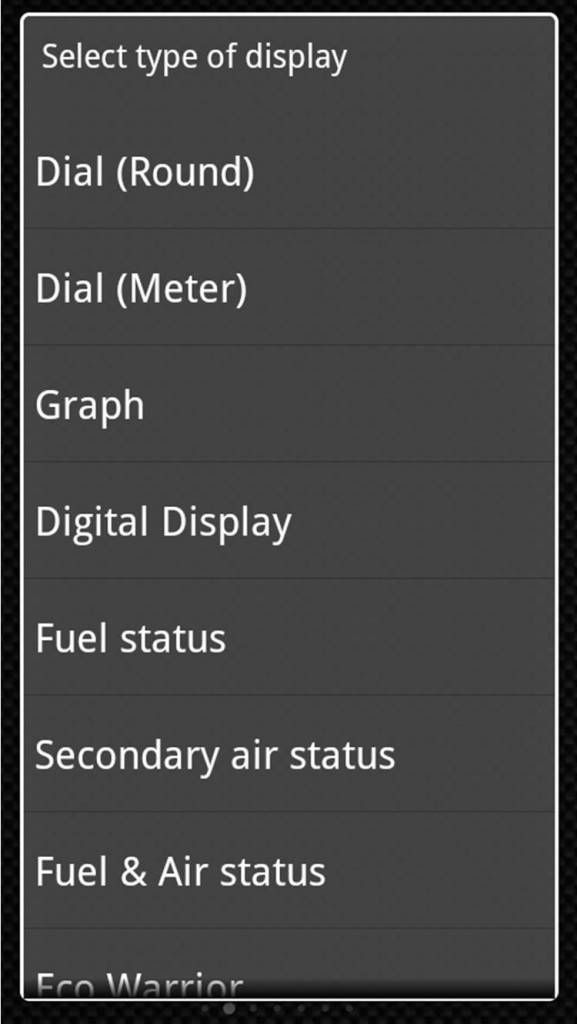
Settings
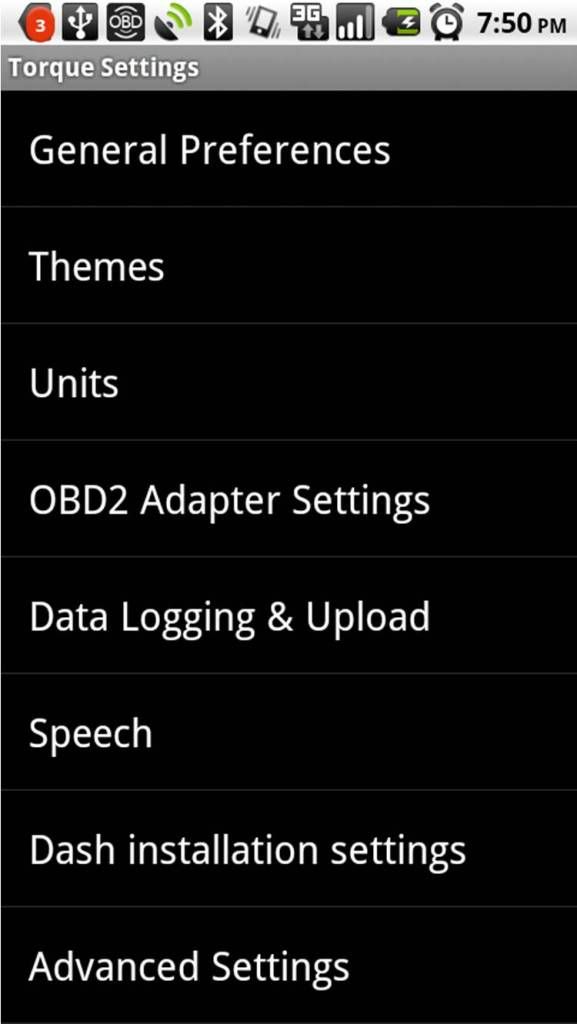
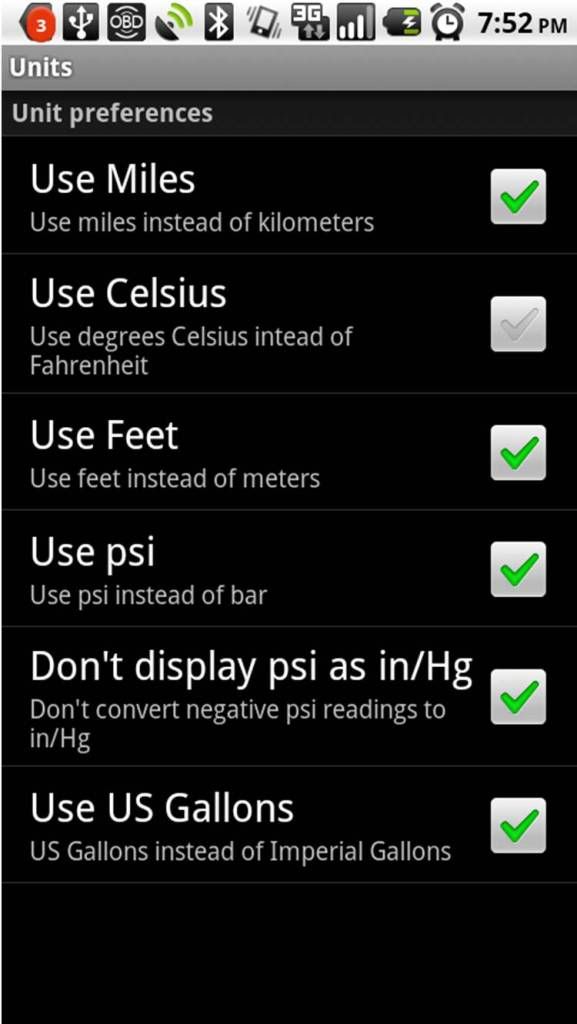
Data logging settings
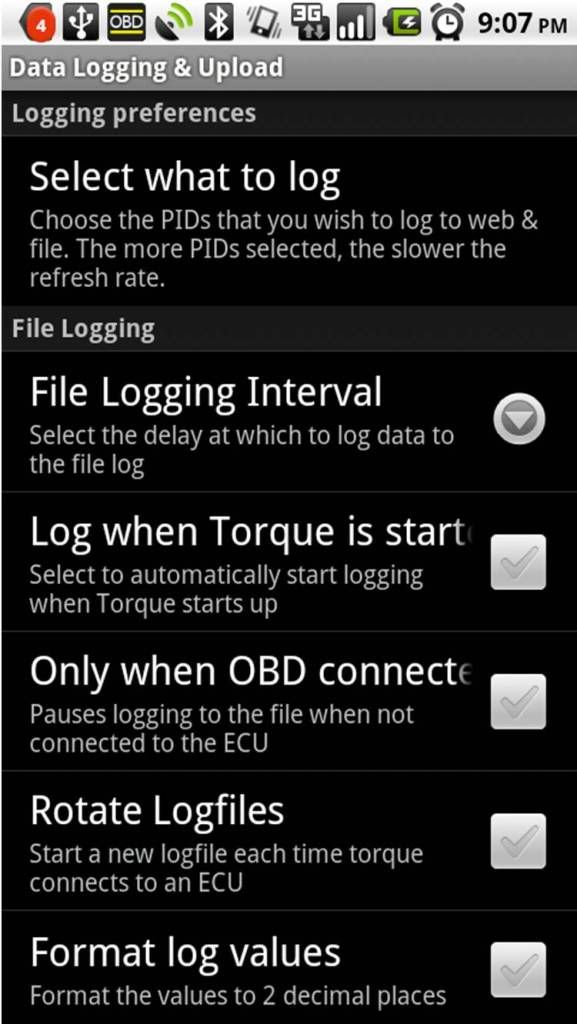

Sensors that Torque will display, if your car has the sensors:
Quote:
0-100kph time
0-60mph time
1/4 mile time
1/8 mile time
Acceleration sensor (total)
Acceleration sensor (x axis)
Acceleration sensor (y axis)
Acceleration sensor (z axis)
Ambient air temp
Barometric pressure
Catalyst temperatire (bank 1, sensor 1)
Catalyst temperatire (bank 1, sensor 2)
Catalyst temperatire (bank 2, sensor 1)
Catalyst temperatire (bank 2, sensor 2)
EGR commanded
EGR error
Engine coolant temperature
Engine load
Engine oil temperature
Engine RPM
Fuel level
Fuel pressure
Fuel rail pressure (diesel)
Fuel trim bank 1 long term
Fuel trim bank 1 sensor 1
Fuel trim bank 1 sensor 2
Fuel trim bank 1 sensor 3
Fuel trim bank 1 sensor 4
Fuel trim bank 1 short term
Fuel trim bank 2 long term
Fuel trim bank 2 sensor 1
Fuel trim bank 2 sensor 2
Fuel trim bank 2 sensor 3
Fuel trim bank 2 sensor 4
Fuel trim bank 2 short term
GPS accuracy
GPS altitude
GPS bearing
GPS satellites
GPS vs OBD speed difference
Horsepower
Intake air temperature Intake manifold pressure
Kilometers per litre
Kilometers per litre (average)
Litres per 100 kilometer
Litres per 100 kilometer (average)
Mass air flow rate
Miles per gallon (average)
Miles per gallon (instant)
O2 volts bank 1 sensor 1
O2 volts bank 1 sensor 2
O2 volts bank 1 sensor 3
O2 volts bank 1 sensor 4
O2 volts bank 2 sensor 1
O2 volts bank 2 sensor 2
O2 volts bank 2 sensor 3
O2 volts bank 2 sensor 4
Speed (GPS)
Speed (OBD)
Throttle position
Timing advance
Torque
Transmission temperature (method 1)
Transmission temperature (method 2)
Trip distance
Turbo boost & vacuum gauge
Voltage (control module)
Voltage (OBD adapter)
|
The gauges are as accurate as anything you could want- they're getting their data from the same place your OE instruments are. Because this is my phone I'm not installing it in my car, but there's a great cubby in the dash right above the EVIC display that the phone fits in perfectly. I leave the car's display on cumulative MPG and the phone on instantaneous. I already have a tach and a speedometer. I already have a coolant temperature gauge as well, but it was unused space and I was curious about the temperature my car runs at. I already know it's in the middle of the OE needle, but I don't know how hot that is.
I'm glad I got Torque. It's going to help me be more effective at hypermiling. I just hope that I bet right on which Bluetooth OBD2 scanner to buy, because if I didn't then I'm buying another one. This app is worth it.