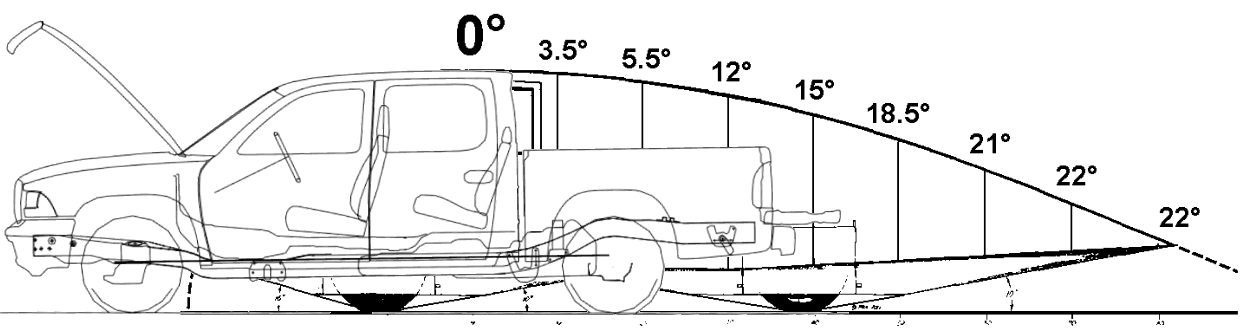I used a combination of Microsoft Word, the online application pixlr, very basic html coding, and Microsoft Paint for my overlays. Basically, I rotated the vehicle image until it was horizontal (the image was originally rotated about 0.8 degrees). I then performed a transparency operation on my vehicle image using pixlr to make the background transparent. I then used html code to match the sizes of the vehicle and the aero template, as well as matching the 0 degree point of the aero template to the vehicle top as described. After I was satisfied with the result, I pressed <alt>-<prtscrn> to grab the picture as a screen capture, then pasted it into Microsoft paint to save the capture as a PNG image.
This is the result: