Although this project was done on one of my EV conversions, it also improves instrumentation for a gasoline powered car. I have a lot of gauges that I like to look at, so I just got rid of my factory instrument cluster and went with a Samsung tablet.
Here is the basic layout:


This is a view of the backside. The tablet holder pivots on the piano hinge, and then stays in place with the magnet on top. When I want to remove the tablet, I just push on the bottom of the tablet and it pivots so that I can pull the tablet out. The two big round things on the side are for my turn signal LEDs, and the two things on the bottom left are license plate bulb holders that now have single LED bulbs, to light up my high beam indicator and park brake indicator.
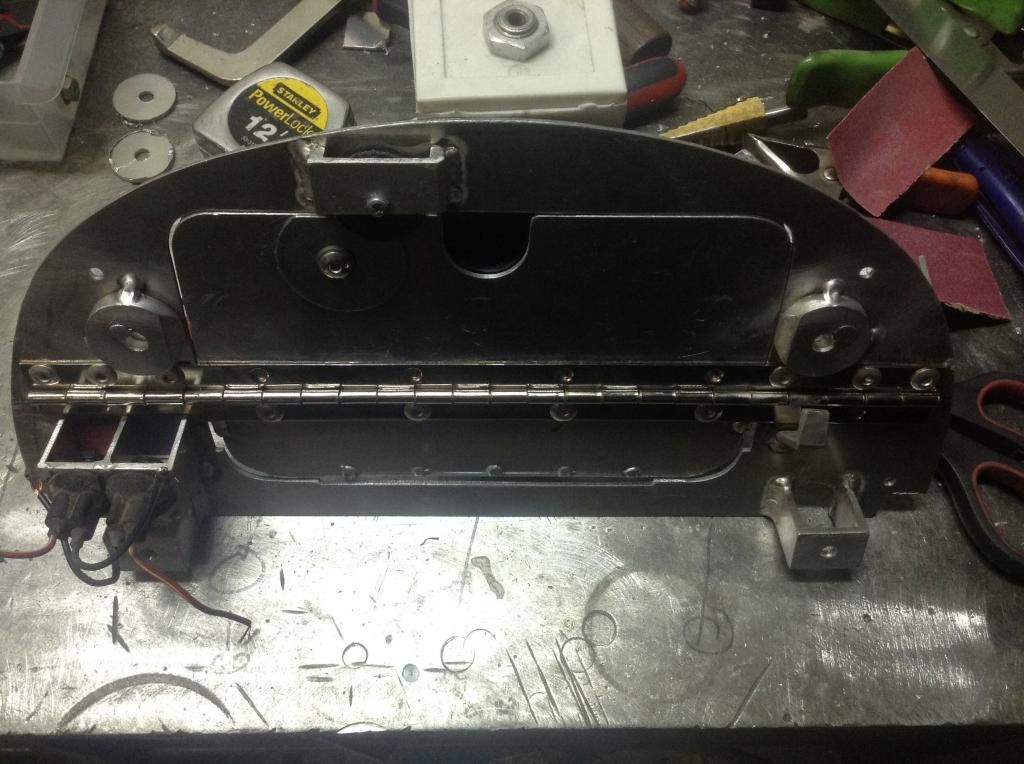
This is the front view. The two round things on the bottom right are windows that have my original high beam indicator and park brake lenses glued in from the back. You can see the two LED holes on each side of the tablet, those are for the turn signal LEDs. I did not go with the factory arrow lenses for these, since it is self evident which one is blinking based on its location.

This is a thin plexiglass sheet for covering all the LEDs, and to give it that simple look when it is done. The blue color on this is just a protective film so that I don't leave any scratches on it during fabrication. When that film is pulled off, it is clear. The aluminum structure will be painted black, and then the plexiglass tinted so that you can't see the LEDs. Just black plexiglass to match the tablet, and the LEDs will shine through and be seen only when they are lit.

Here it is in place.

and here it is flipped forward for removal. There is a finger cutout on the tablet backing plate to make it easy to pull the tablet out with your thumb and index finger.

These are my EV gauges, and all of the custom gauges were entered manually into the Torque Pro app. All of my custom gauges just dump into the file that has all of the gasoline related PIDs, which is kind of nice when I want to use the same tablet in my gasoline powered Metros. This is my driving screen, which is pretty cool, considering that the motor and controller data is coming from one source, the battery data is coming from another source, and the GPS data comes from the tablet itself.

Here is my charging screen

This is my charging screen. All of those small icons are each of my 36 batteries, and the larger icons on the bottom are charging related gauges. This screen is nice to look at when my car is out in the garage charging, but I am inside on the couch.

Here is a view of the interior of my electric Metro
