 10-09-2015, 01:05 AM
10-09-2015, 01:05 AM
|
#11 (permalink)
|
|
Master EcoModder
Join Date: Jun 2008
Location: Earth
Posts: 5,209
Thanks: 225
Thanked 812 Times in 595 Posts
|
Quote:
Originally Posted by bdesj

Not quite 7000. "Get info" on the iphoto library says "23.23 GB on disk (24,910,579,526 bytes)". Don`t know why the difference, but I imagine that`s normal.
|
You can get a 32 GB thumb drive for under $10. Or a 32 GB SD card, which you can put in a cell phone (one of the places where I have all my important stuff backed up), and keep it with you, avoiding things like a fire destroying both PC and backup device.
The difference in sizes is that a GB is actually powers of 2 rather than of ten. That is, (1024 * 1024 * 1024), not (1000 * 1000 * 1000).
|
|
|

|
 Today Today
|
|
|
|
 Other popular topics in this forum...
Other popular topics in this forum...
|
|
|
|
 10-09-2015, 02:54 AM
10-09-2015, 02:54 AM
|
#12 (permalink)
|
|
Master EcoModder
Join Date: Aug 2012
Location: northwest of normal
Posts: 29,407
Thanks: 8,364
Thanked 9,123 Times in 7,533 Posts
|
Playing around on the calculator 23.23/24.91=93.25%. 1000^3/1024^3=93.13%. 1000^4/1024^4=90.94% (the % goes down as the size goes up). So that checks out; I withdraw the suggestion it is the block size.
|
|
|

|
 10-09-2015, 02:11 PM
10-09-2015, 02:11 PM
|
#13 (permalink)
|
|
Master EcoModder
Join Date: Jun 2008
Location: Earth
Posts: 5,209
Thanks: 225
Thanked 812 Times in 595 Posts
|
Quote:
Originally Posted by freebeard

So that checks out; I withdraw the suggestion it is the block size.
|
There's also going to be a bit of overhead space used for whatever the Mac/Win equivalent of inodes are - basically the space needed to store the filenames and directory structure. Whether that was included in the total size or not depends on how it was computed (in *nix, the difference between using du and df), but with image files it's almost certainly only a tiny fraction of the actual file size. |
|
|

|
 10-09-2015, 03:10 PM
10-09-2015, 03:10 PM
|
#14 (permalink)
|
|
Master EcoModder
Join Date: Aug 2012
Location: northwest of normal
Posts: 29,407
Thanks: 8,364
Thanked 9,123 Times in 7,533 Posts
|
The rabbit hole goes a long way down. In HFS+...
Quote:
|
Originally Posted by Wikipedia
The Catalog File, which stores all the file and directory records in a single data structure...contrasts with other file systems that store file and directory records in separate structures (such as DOS's FAT file system or the Unix File System), where having structure distributed across the disk...
|
https://en.wikipedia.org/wiki/Hierarchical_File_System
It appears that Inode Indirect Blocks correspond to the Extent Overflow File. However Mac OSX does use something called inodes.
OP -- here's another option if your not talking about gigabytes of data: Email the files to yourself. |
|
|

|
 10-09-2015, 06:18 PM
10-09-2015, 06:18 PM
|
#15 (permalink)
|
|
EcoModding Apprentice
Join Date: Oct 2010
Location: Reno, NV
Posts: 145
Thanks: 0
Thanked 12 Times in 11 Posts
|
I think I`m better off to just pay the people at the store I buy the computer from to move my files as an additional service. After everything is working on the new machine I`ll worry about backup, for Windows only. Thanks again for the help you`ve all offered. Even though I won`t be putting most of it to use, I appreciate the input.
|
|
|

|
 10-10-2015, 02:40 PM
10-10-2015, 02:40 PM
|
#16 (permalink)
|
|
Master EcoModder
Join Date: Jul 2010
Location: Belgium
Posts: 4,683
Thanks: 178
Thanked 653 Times in 516 Posts
|
Quote:
Originally Posted by bdesj

I think I`m better off to just pay the people at the store I buy the computer from to move my files as an additional service.
|
If you're going to have a "windows" shop try to do that, you may well end up losing files if they don't know their way around a Mac.
Time Machine backups are pretty much useless from a Windows computer.
You CAN get at them, but it's rather a pain ITA to do so ...
iPhoto keeps both original and modded versions of your pics ... under the same filename - so keep 'm in separate folders or Windows will think they're duplicates.
Users/your_username/Pictures/iPhotoLibrary/Originals
and same path with /Modified
You have to control-click on iPhotoLibrary , then choose "show package contents" to see the files inside this "package" ...
If you've used iTunes, you'll either have to use the Windows version of that, or use your iTunes on Mac export function to export your music in a format other Windows media players can handle
I strongly suggest putting these and other files you want to transfer on an USB stick (Fat32 or exFAT depending on size)
BTW:
In the last 5 years, I've seen more hiccups in the cloud than on my HDs or memory cards.
Backing up 24GB into the cloud is going to take a while, too.
I tend to woo non-tech savvy people away from Windows.
And iPhoto / Photos 
__________________
Strayed to the Dark Diesel Side
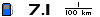
|
|
|

|
 10-10-2015, 11:07 PM
10-10-2015, 11:07 PM
|
#17 (permalink)
|
|
Master EcoModder
Join Date: Aug 2012
Location: northwest of normal
Posts: 29,407
Thanks: 8,364
Thanked 9,123 Times in 7,533 Posts
|
Quote:
I tend to woo non-tech savvy people away from Windows.
And iPhoto / Photos
|
I use none of those. We haven't heard why the migration away from the Mac Mini. I've had four or so over the years. No microphone and no webcam. I like that, it isn't an attack surface if it isn't there. This one was $250 used with a 23" monitor and a laptop sized keyboard. They are scarce on the used market.
Can you retain the Mini alongside that Windows thing? There's IIRC a straight through Ethernet cable that enables a 2-node network. It couldn't get much easier than that. At least on the Apple side.  |
|
|

|
 10-11-2015, 12:40 PM
10-11-2015, 12:40 PM
|
#18 (permalink)
|
|
EcoModding Apprentice
Join Date: Oct 2010
Location: Reno, NV
Posts: 145
Thanks: 0
Thanked 12 Times in 11 Posts
|
Quote:
Originally Posted by euromodder

I tend to woo non-tech savvy people away from Windows.
|
Sheesh! I don`t know whether to cry or laugh when I read that statement. My principle reason for leaving Apple is precisely because I`m NOT very tech savy! If I had the skills and knowledge to deal by myself with all the little hitches that come up (or the inclination to do extensive research and learning), maybe I would continue. Since I don`t know how to handle tech issues, I`m kind of stuck- either pay somebody or spend hours searching, asking around just like I`m doing now. In the end, that usually works, but I don`t like doing it. To solve mysteries (minor mysteries for people who know, big head scratchers for me) on my wife`s Windows laptop, there are a myriad of reasonably knowledgeable friends and family at the ready. But when we mention Mac, most sort of shrug and cower away. Obviously there are people who know Mac well, but none in my circle of friends. I must live in a "Mac desert".
EDIT: Oh, thank you very much for the location trails (what do you call them?) to the original and modified iPhoto files. I did find those on my Mini, but they open up even more mysteries and confusion for me- multiple libraries, numbers don`t come close to adding up, and some ghost archives have opened up with a lot of pictures I thought were lost years ago. Is that good news or bad news??? Haha, I don`t even know any more! So my plan has changed again. Now before I ask the service center at a "box store" to move my files, I want to bring the Mini to a serious Mac specialist for consultation. It`s a really weird situation that I have a hard time explaining remotely, would much rather start clicking in my archives in the presence of a real expert so I can ask "WTF is this all about!?!"
Last edited by bdesj; 10-11-2015 at 01:17 PM..
|
|
|

|
 10-11-2015, 01:10 PM
10-11-2015, 01:10 PM
|
#19 (permalink)
|
|
EcoModding Apprentice
Join Date: Oct 2010
Location: Reno, NV
Posts: 145
Thanks: 0
Thanked 12 Times in 11 Posts
|
Quote:
Originally Posted by freebeard

We haven't heard why the migration away from the Mac Mini.
Can you retain the Mini alongside that Windows thing?
|
I suppose we could keep two desk-top systems, but... why? Although the Mini by itself is very compact, by the time we add in modem, router, monitor, printer, and the slew of cables that connect them all, it takes up a full desk.
My migraton to Windows is more complicated. The easily explained part is what I wrote about not having knowledgeable problem solving help easily available. The more sticky reason is that I feel a large amount of shame in falling for Apple`s marketing BS. Not so much against Apple because all successful companies do the same thing, but usually I can see through it. I really bought into the "Mac and PC" ad campaign when I decided to shell out extra money for the Mini- expected I could just open the box, plug it in, and be rolling with never a worry. Not so. Now that my nearly full hard drive is slowing down and choking up frequently, certain websites work only partially with my out-of-date browsers (which I can`t update with my out-of-date OS), and some websites (my bank) no longer work at all, I need to replace with SOMETHING. Might as well get a $200 Dell or HP to roll with for the next round. I took a chance with the Mini, and there were some aspects I liked a lot, but all in all, one dance with Apple was enough for me. |
|
|

|
 10-11-2015, 01:49 PM
10-11-2015, 01:49 PM
|
#20 (permalink)
|
|
Master EcoModder
Join Date: Jun 2008
Location: Earth
Posts: 5,209
Thanks: 225
Thanked 812 Times in 595 Posts
|
Quote:
Originally Posted by bdesj

...and some ghost archives have opened up with a lot of pictures I thought were lost years ago.
|
Now that depends on whether you wanted them gone or not :-) Personally, I much prefer a system where if you erase something, it's really gone.
|
|
|

|
|