 04-04-2015, 11:46 PM
04-04-2015, 11:46 PM
|
#31 (permalink)
|
|
Human Environmentalist
Join Date: Aug 2010
Location: Oregon
Posts: 13,044
Thanks: 4,378
Thanked 4,558 Times in 3,504 Posts
|
I'd go with Etsy since tons of people regularly visit the site. That said, I've never been on Etsy, so take my advice with a grain of salt.
The problem with having a website hosted on a service like Godaddy is that you still need to promote the site, and that will involve paying Google to show your site when people search for certain keywords.
|
|
|

|
|
The Following User Says Thank You to redpoint5 For This Useful Post:
|
|
 Today Today
|
|
|
|
 Other popular topics in this forum...
Other popular topics in this forum...
|
|
|
|
 04-05-2015, 05:34 AM
04-05-2015, 05:34 AM
|
#32 (permalink)
|
|
Ultimate Fail
Join Date: Feb 2008
Location: Austin,Texas
Posts: 3,585
Thanks: 2,872
Thanked 1,121 Times in 679 Posts
|
Thanks guys. I'm up early, at it again.
One reason the site is acting strange is because I am constantly editing it. Sorry about that.
As far as Etsy, I have a page there already : https://www.etsy.com/shop/ShawnsEtsyShop |
|
|

|
 04-05-2015, 05:54 AM
04-05-2015, 05:54 AM
|
#33 (permalink)
|
|
Ultimate Fail
Join Date: Feb 2008
Location: Austin,Texas
Posts: 3,585
Thanks: 2,872
Thanked 1,121 Times in 679 Posts
|
Quote:
Originally Posted by freebeard

Are we talking about the thumbnail page? Because the pictures appear in pop-ups.
Well it's easy enough to see when you View Source
min-width: 960px;
max-width: 960px;
The fauxcolumn thing is centering one div inside a containing div. Fixing it in HTML would be easy but I don't know how to control Blogger or do a man-in-the-middle attack on it's output.
What you might do is go to Smashing Magazine and search on Blogger, which is equivalent to just clicking this link:
|
Thanks Freebeard. I found some info on editing the " <div> " early yesterday morning. I tried it without any result ( user error on my part, but I did delete the 'divs' I found without a result. )
I found this template that looks great, but couldn't find the correct text to edit . I'm on a Mac and when I hit ctrl F i don't get a search box.  How to add a thumbnail image/photo gallery in Blogger | Helplogger
How to add a thumbnail image/photo gallery in Blogger | Helplogger
I like this template because it's not Flash ( from what i can tell )
I tried to manually search , delete blocks of text etc, but the best i could get was to have a blank page. I guess i just have information overload.
As far as the pop ups on the page, I set up the images on Cincopa and pasted the code.
There is a guy at work that builds sites. I'll try and see if he works Monday.
|
|
|

|
 04-05-2015, 07:02 AM
04-05-2015, 07:02 AM
|
#34 (permalink)
|
|
Master EcoModder
Join Date: Nov 2010
Location: US
Posts: 1,016
Chief - '06 Pontiac Grand Prix 90 day: 26.7 mpg (US) SF1 - '12 Ford Fiesta S 90 day: 30.95 mpg (US)
Thanks: 195
Thanked 247 Times in 190 Posts
|
Quote:
Originally Posted by Cd

Thanks guys. I'm up early, at it again.
One reason the site is acting strange is because I am constantly editing it. Sorry about that.
As far as Etsy, I have a page there already : https://www.etsy.com/shop/ShawnsEtsyShop |
Took a look this morning. Nice start.  |
|
|

|
|
The Following User Says Thank You to nemo For This Useful Post:
|
|
 04-05-2015, 02:34 PM
04-05-2015, 02:34 PM
|
#35 (permalink)
|
|
Master EcoModder
Join Date: Aug 2012
Location: northwest of normal
Posts: 29,406
Thanks: 8,362
Thanked 9,123 Times in 7,533 Posts
|
Quote:
|
I found this template that looks great, but couldn't find the correct text to edit . I'm on a Mac and when I hit ctrl F i don't get a search box.
|
On the Mac it is Cmd-F. They just have you pasting into before </head>, that's always in the same place. The minumum HTML document looks like:
Quote:
|
Originally Posted by W3schools
A simple HTML5 document:
<!DOCTYPE HTML>
<html>
<head>
<title>Title of the document</title>
</head>
<body>
The content of the document......
</body>
</html>
|
Style statements can go anywhere between <html> and <head>
Quote:
|
I tried to manually search , delete blocks of text etc, but the best i could get was to have a blank page. I guess i just have information overload.
|
When you delete block of text, don't delete anything quoted above, and insure the opening and closing tags are balanced. Keep W3schools open in a tab for reference.
If you want to be up to date, the new thing is Flexbox.
Quote:
|
Although the syntax might be initially confounding, flexbox lives up to its name. It creates intelligent boxes that are stretchable, squeezable and capable of changing visual order. It provides simple solutions to layout paradigms that CSS has always struggled with: vertical centering and equal heights.
|
Harnessing Flexbox For Today's Web Apps - Smashing Magazine
There are eleven helpful tutorials at the bottom of that page. |
|
|

|
|
The Following User Says Thank You to freebeard For This Useful Post:
|
|
 04-05-2015, 04:43 PM
04-05-2015, 04:43 PM
|
#36 (permalink)
|
|
Ultimate Fail
Join Date: Feb 2008
Location: Austin,Texas
Posts: 3,585
Thanks: 2,872
Thanked 1,121 Times in 679 Posts
|
Ok here is a dumb question : So when they say paste the text above the <head/>, do they mean like this :
line 24 blah blah blah
line 25 PASTE HERE <head/>
or
24 blah blah blah
25 PASTE HERE
26 <head/>
That would put the pasted text on a line above it, correct ?
I think i just might stick with what I have. This is a waste of time for all of us.
|
|
|

|
 04-06-2015, 03:23 PM
04-06-2015, 03:23 PM
|
#37 (permalink)
|
|
Master EcoModder
Join Date: Aug 2012
Location: northwest of normal
Posts: 29,406
Thanks: 8,362
Thanked 9,123 Times in 7,533 Posts
|
Personally, I come here to waste time. 
The computer just sees one long string of code. The line breaks and indents (white space) and comments are to make it more human-readable. It would be harder to visually scan and find <head> if it is stuck on the end of a line. |
|
|

|
 06-16-2015, 05:14 PM
06-16-2015, 05:14 PM
|
#38 (permalink)
|
|
Ultimate Fail
Join Date: Feb 2008
Location: Austin,Texas
Posts: 3,585
Thanks: 2,872
Thanked 1,121 Times in 679 Posts
|
Here is a quick question : When people put "portraitsbybriscoe.com" in their address bar and hit enter, they get a 404 error.
They have to put a 'www' before the portraitsbybriscoe.com to open it.
This looks like a simple fix, but this pop up has me wondering if having " portraitsbybriscoe.com " redirect to " www.portraitsbybriscoe.com " going to mess up anything, since I get this warning :
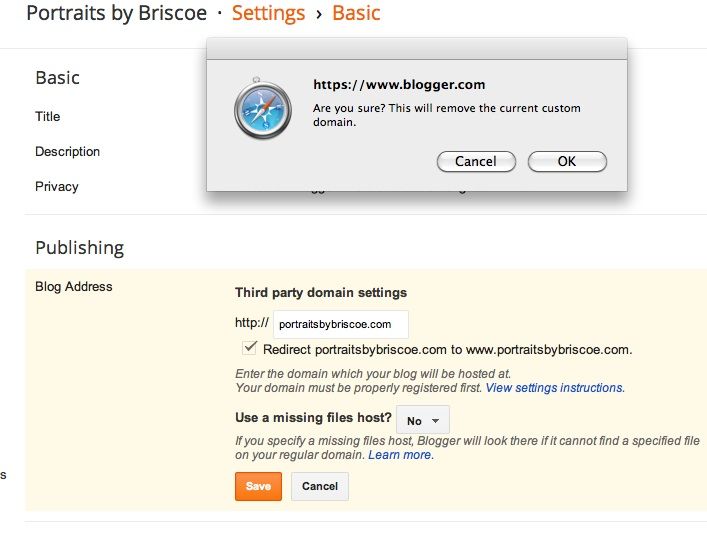
Thanks in advance ! |
|
|

|
 06-16-2015, 06:04 PM
06-16-2015, 06:04 PM
|
#39 (permalink)
|
|
Master EcoModder
Join Date: Aug 2012
Location: northwest of normal
Posts: 29,406
Thanks: 8,362
Thanked 9,123 Times in 7,533 Posts
|
By 'people' you mean 'some people'. It depends on their browser and service provider.
Traditionally, in a browser the has a separate box for search, portraitsbybriscoe, portraitsbybriscoe.com, and Portraits by Briscoe would get the same result. In the browser I'm using, Seamonkey, and therefore in Firefox (same base code) if I enter 'portraitsbybriscoe' I get a drop-down menu that lists the site and 5 sub-pages, plus a Google search.
Additionally, my service provider, CenturyLink, captures 404 error pages and redirects to their own error page. Jerks. |
|
|

|
|
The Following User Says Thank You to freebeard For This Useful Post:
|
|
 06-17-2015, 12:16 AM
06-17-2015, 12:16 AM
|
#40 (permalink)
|
|
Ultimate Fail
Join Date: Feb 2008
Location: Austin,Texas
Posts: 3,585
Thanks: 2,872
Thanked 1,121 Times in 679 Posts
|
What I meant, was that, in for instance Google Chrome, I type in 'google,com' in the top address bar, it takes me to http//www.google .com. If I do the same with my site i get a error.
On my phone i get the error.
Based on the image i provided, and the error message in it, would you click " cancel " or " OK " ?
" Remove the current custom domain " sounds like it will remove the name of the site and revert back to the original Blogger address.
|
|
|

|
|