 07-01-2017, 11:03 AM
07-01-2017, 11:03 AM
|
#11 (permalink)
|
|
EcoModding Lurker
Join Date: Jun 2017
Location: Quebec/Canada
Posts: 19
Thanks: 8
Thanked 2 Times in 2 Posts
|
while talking about this app...
Are you able to use the fuel economy plugin while using the realtime status. It seems it stops recording my mpg infos when return to realtime status display...
It would be nice to use both.
|
|
|

|
 Today Today
|
|
|
|
 Other popular topics in this forum...
Other popular topics in this forum...
|
|
|
|
 07-01-2017, 10:03 PM
07-01-2017, 10:03 PM
|
#12 (permalink)
|
|
Master EcoModder
Join Date: May 2012
Location: Tampa, FL
Posts: 1,745
Thanks: 206
Thanked 420 Times in 302 Posts
|
Maybe mine is just a bit busy...
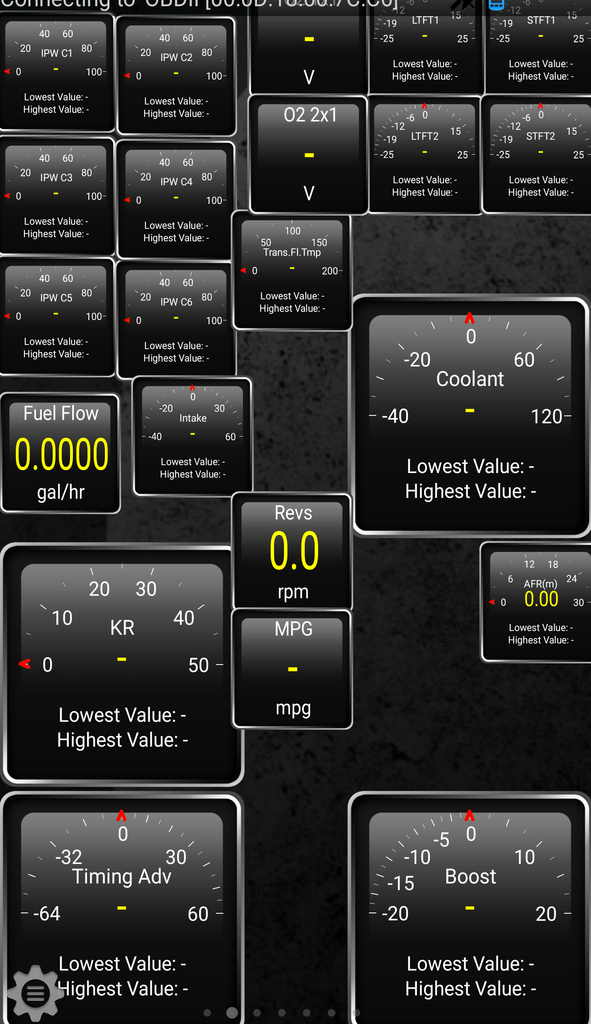
__________________


|
|
|

|
 07-02-2017, 03:31 AM
07-02-2017, 03:31 AM
|
#13 (permalink)
|
|
Permanent Lurker
Join Date: May 2011
Location: Czechoslovakia (sort of), Europe
Posts: 348
Dáčenka - '10 Dacia / Renault Logan MCV 1.5 dCi (X90 k9k) 90 day: 47.08 mpg (US)
Thanks: 129
Thanked 198 Times in 92 Posts
|
Quote:
Originally Posted by PASY

while talking about this app...
Are you able to use the fuel economy plugin while using the realtime status. It seems it stops recording my mpg infos when return to realtime status display...
It would be nice to use both.
|
I always thought that enabling plugin kind of restarts whole app. But I am not sure about it. What advantage does the plugin have against regular gauges? |
|
|

|
 07-02-2017, 07:32 AM
07-02-2017, 07:32 AM
|
#14 (permalink)
|
|
EcoModding Lurker
Join Date: Jun 2017
Location: Quebec/Canada
Posts: 19
Thanks: 8
Thanked 2 Times in 2 Posts
|
Hey Seifrob!
The good thing about the plugin is, it records everything for you. So afterward it's easier to analyse what you did. It gives you a map of where you've been with indication (color) about places where you used more fuel. Plus, it place everything in order so you can keep track of your deplacement by date...
I don't thrust the MPG indicator of Torque, I think it's a little optimistic... Not sure it's accurate. The other infos seems alright.
I may build a consumption indicator with a raspberry pi....
|
|
|

|
 07-02-2017, 08:40 PM
07-02-2017, 08:40 PM
|
#15 (permalink)
|
|
EcoModding Lurker
Join Date: Jun 2017
Location: USA
Posts: 16
Thanks: 5
Thanked 0 Times in 0 Posts
|
Anyone know if logging with the app logs the Average MPG, and how to recover it? Torque crashed on a long trip, and I lost the average MPG data. Was wondering if anyone knew hot to recover it?
__________________

|
|
|

|
 07-03-2017, 03:17 AM
07-03-2017, 03:17 AM
|
#16 (permalink)
|
|
Permanent Lurker
Join Date: May 2011
Location: Czechoslovakia (sort of), Europe
Posts: 348
Dáčenka - '10 Dacia / Renault Logan MCV 1.5 dCi (X90 k9k) 90 day: 47.08 mpg (US)
Thanks: 129
Thanked 198 Times in 92 Posts
|
Hallo back! Now I am little confused as what you described Torque does for me without any additional plugins (I have just standards - realtime, map view, code check, adaptor status etc that cane with the app. Then I made my dash and then set logging in Settings, DataLogging and Upload menu. Back home I use either map view, or export to Google Earth. In the evening I will try to write more, from my desktop PC.
MPG info can be calibrated. Take full tank, reset torque trip, drive with torque on. The further the better. Refill at the same pump, calculate your MPG, and compare to the average MPG reported by Torque. Then divide these two numbers, you should get number around 1. Enter this as MPG trim adjustment in Vehicle profile. Again, more hopefully in the evening.
|
|
|

|
|
The Following User Says Thank You to seifrob For This Useful Post:
|
|
 07-03-2017, 09:56 PM
07-03-2017, 09:56 PM
|
#17 (permalink)
|
|
EcoModding Lurker
Join Date: Jun 2017
Location: USA
Posts: 16
Thanks: 5
Thanked 0 Times in 0 Posts
|
Quote:
Originally Posted by seifrob

Hallo back! Now I am little confused as what you described Torque does for me without any additional plugins (I have just standards - realtime, map view, code check, adaptor status etc that cane with the app. Then I made my dash and then set logging in Settings, DataLogging and Upload menu. Back home I use either map view, or export to Google Earth. In the evening I will try to write more, from my desktop PC.
MPG info can be calibrated. Take full tank, reset torque trip, drive with torque on. The further the better. Refill at the same pump, calculate your MPG, and compare to the average MPG reported by Torque. Then divide these two numbers, you should get number around 1. Enter this as MPG trim adjustment in Vehicle profile. Again, more hopefully in the evening.
|
I was driving and the app was showing 26 mpg average. Then the app crashed, when it reloaded it was now showing 18 mpg average. I wanted to know if there was a way to get the original number back
__________________

|
|
|

|
 07-04-2017, 01:44 AM
07-04-2017, 01:44 AM
|
#18 (permalink)
|
|
Permanent Lurker
Join Date: May 2011
Location: Czechoslovakia (sort of), Europe
Posts: 348
Dáčenka - '10 Dacia / Renault Logan MCV 1.5 dCi (X90 k9k) 90 day: 47.08 mpg (US)
Thanks: 129
Thanked 198 Times in 92 Posts
|
I think there is not. Trip MPG is calculated from distance travelled and fuel used, so after restart you get a new current trip MPG. But I nay be wrong.
|
|
|

|
 07-04-2017, 10:47 AM
07-04-2017, 10:47 AM
|
#19 (permalink)
|
|
EcoModding Lurker
Join Date: Jun 2017
Location: USA
Posts: 16
Thanks: 5
Thanked 0 Times in 0 Posts
|
Quote:
Originally Posted by seifrob

I think there is not. Trip MPG is calculated from distance travelled and fuel used, so after restart you get a new current trip MPG. But I nay be wrong.
|
It wasn't the trip mpg though, but the average mpg which should be long term
__________________

|
|
|

|
 07-04-2017, 01:29 PM
07-04-2017, 01:29 PM
|
#20 (permalink)
|
|
Master EcoModder
Join Date: Jan 2017
Location: Istanbul
Posts: 1,245
Thanks: 65
Thanked 225 Times in 186 Posts
|
The more screens you have the slower the data is acquired.
|
|
|

|
|