 09-02-2020, 09:18 AM
09-02-2020, 09:18 AM
|
#31 (permalink)
|
|
Master EcoModder
Join Date: Feb 2018
Location: VA
Posts: 1,372
Thanks: 324
Thanked 483 Times in 368 Posts
|
How many viruses did you download to crash your computer? 
__________________
2013 Toyota Prius C 2 (my car)

2015 Mazda 3 iTouring Hatchback w/ Tech Package (wife's car)

|
|
|

|
 Today Today
|
|
|
|
 Other popular topics in this forum...
Other popular topics in this forum...
|
|
|
|
 09-02-2020, 04:26 PM
09-02-2020, 04:26 PM
|
#32 (permalink)
|
|
Not Doug
Join Date: Jun 2012
Location: Show Low, AZ
Posts: 12,279
Thanks: 7,279
Thanked 2,238 Times in 1,728 Posts
|
Scan Complete! 423,827 Viruses Found! A New Record!
[Alarmed] Waaugh! That is not a small number! That is a big number! What am I going to do?!
Wait. No. Zero viruses and no malware.
__________________
"Oh if you use math, reason, and logic you will be hated."--OilPan4
|
|
|

|
 09-02-2020, 05:10 PM
09-02-2020, 05:10 PM
|
#33 (permalink)
|
|
Master EcoModder
Join Date: Aug 2012
Location: northwest of normal
Posts: 29,151
Thanks: 8,277
Thanked 9,037 Times in 7,468 Posts
|
__________________
.
.Without freedom of speech we wouldn't know who all the idiots are. -- anonymous poster
____________________
.
.The wages of woke is broke[™] -- Harvey Cthulhu
|
|
|

|
 09-03-2020, 04:36 AM
09-03-2020, 04:36 AM
|
#34 (permalink)
|
|
Not Doug
Join Date: Jun 2012
Location: Show Low, AZ
Posts: 12,279
Thanks: 7,279
Thanked 2,238 Times in 1,728 Posts
|
Following Windows Report's suggestions.
UNEXPECTED STORE EXCEPTION error [Fixed by experts]
- Update Windows. I checked. It said that it was up-to-date as of 4:40pm, but I told it to check again, it said there was an update, I told it to download, and it took over an hour, but if any conventional Windows setting causes an error it is a hardware problem.
- Reinstall antivirus software. I used Avast and liked it well enough. It wasn't happy to go, but I said that I was going to bring it right back. I rebooted to finish the removal, searched for "Download Avast," and found a long page without download links.
I will use Windows Defender for now.
- Check your hard drive. It is there! I saw it the other day!
 We are talking ChkDsk and SFC, right? I haven't done that on this hard drive, but I did it on the other one. We are talking ChkDsk and SFC, right? I haven't done that on this hard drive, but I did it on the other one.
It doesn't say to check it. It just talks replacement.
I don't throw parts at problems!
SFC said "Windows Resource Protection did not find any integrity violations." ChkDsk said that it was fixing something, but as usual, the logs are not where they are supposed to be, so I ran SFC again, and it still doesn't show anything.
Event Viewer showed a bunch of errors, though!
Everything that I found said to search under Applications in Event Viewer for "Wininit," but that did not work, although "Chkdsk" did.
As before, it seemed to clean up stuff, but fix any errors.
- Check your BIOS configuration: "Once you enter BIOS, make sure that SATA configuration is set from IDE or RAID to AHCI." I did that, it couldn't boot, it loaded Troubleshooting, and couldn't fix the problem. After two attempts I changed it back.
- Disable Fast Startup and Sleep features. Done.
- Uninstall the problematic driver. None.
- Remove your temporary files with CCleaner. Heresy!
- Disable File History. Verified disabled.
- Use the High Performance power plan. Already set.
- Upgrade/downgrade BIOS. I downoaded the Lenovo programs to check for updates. It doesn't show any, so how do I roll back the Bios?
__________________
"Oh if you use math, reason, and logic you will be hated."--OilPan4
|
|
|

|
 09-03-2020, 06:04 AM
09-03-2020, 06:04 AM
|
#35 (permalink)
|
|
Master EcoModder
Join Date: Aug 2012
Location: northwest of normal
Posts: 29,151
Thanks: 8,277
Thanked 9,037 Times in 7,468 Posts
|
No credit for the obscure reference?
I had good management tools when I worked for Symantec through the transition from Mac OS 9 to 10. But now I don't seem to need them. (famous lost words?)
They don't help with my biggest problem, water on the keyboard, though. 
__________________
.
.Without freedom of speech we wouldn't know who all the idiots are. -- anonymous poster
____________________
.
.The wages of woke is broke[™] -- Harvey Cthulhu
|
|
|

|
 09-03-2020, 06:56 AM
09-03-2020, 06:56 AM
|
#36 (permalink)
|
|
Eco-ventor
Join Date: Oct 2010
Location: sweden
Posts: 1,647
Thanks: 77
Thanked 713 Times in 452 Posts
|
__________________

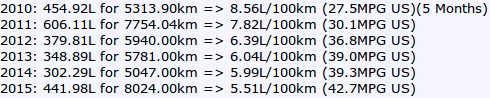
2016: 128.75L for 1875.00km => 6.87L/100km (34.3MPG US)
2017: 209.14L for 4244.00km => 4.93L/100km (47.7MPG US)
|
|
|

|
|
The Following 2 Users Say Thank You to jakobnev For This Useful Post:
|
|
 09-04-2020, 01:28 AM
09-04-2020, 01:28 AM
|
#37 (permalink)
|
|
Not Doug
Join Date: Jun 2012
Location: Show Low, AZ
Posts: 12,279
Thanks: 7,279
Thanked 2,238 Times in 1,728 Posts
|
Do I even know how to think in the box?!
I think that I have now written three updates that I haven't posted because I was focused on fixing Lappy.
Since I couldn't turn off my laptop, which I needed for everything, I took apart the case and disconnected the battery. I really don't like that design! There is some dust in there, but it isn't bad, although I will be blowing out both computers in the morning. [I did]
So, I swapped SSDs, and both boot. I had windows check and for some reason it wants to update a bunch of drivers now. The laptop does, too. I should get the power cable!
So, now what? 
[I found a different diagram which identified the alleged Novo button as just an LED, and the Novo button is on the other side. Don't poke out LEDs, people!]
Jakob, do all of the characters talk funny? I think that I have only seen memes, never an actual clip.
__________________
"Oh if you use math, reason, and logic you will be hated."--OilPan4
|
|
|

|
 09-04-2020, 01:52 PM
09-04-2020, 01:52 PM
|
#38 (permalink)
|
|
Not Doug
Join Date: Jun 2012
Location: Show Low, AZ
Posts: 12,279
Thanks: 7,279
Thanked 2,238 Times in 1,728 Posts
|
Memory Management
I feel disappointed with https://wwwhelpdeskgeek.com/help-des...ment-bsod/amp/. Their solutions are boring and mundane!
- Run the Windows Memory Diagnostics Tool. I keep doing that! It would be nice if I could get test results, though!
- Check Your Drivers and Update Windows. Already done.
- Check for Corrupted System Files. Already done. SFC and ChkDsk.
- Reset Windows 10. I should probably return the hard drives to their rightful computers first. Hopefully it works this time.
- Replace Your Hardware--RAM and if it continues crashing, the hard drive. This line is weird: "If you’re unsure if your RAM is faulty, but the Windows Memory Diagnostic Tool has detected issues, download and run MemTest86 to perform a more thorough test of your RAM to confirm if the errors are down to hardware failure."
If you have confirmed memory errors, why would you wonder if the erroneous RAM is bad?
Curiously, I have not seen this error before.
__________________
"Oh if you use math, reason, and logic you will be hated."--OilPan4
|
|
|

|
 09-04-2020, 02:26 PM
09-04-2020, 02:26 PM
|
#39 (permalink)
|
|
Human Environmentalist
Join Date: Aug 2010
Location: Oregon
Posts: 12,972
Thanks: 4,365
Thanked 4,530 Times in 3,482 Posts
|
I'm not following any of this; it's all over the place.
If the laptop is under warranty, the best advice I can give to a novice is to backup personal data and do a system restore back to factory delivered state. If the problem persists, you likely have a hardware issue that needs to be addressed under warranty. Best to open a case with the manufacturer while there is still warranty left, that way it can be referenced later if the warranty expires but a hardware problem is identified. They will honor the warranty if the problem was documented during the warranty period.
If not under warranty, pull one of the sticks of RAM out and see if it continues to crash. The idea is to see if the problem is related to a particular RAM module.
In my experience, BSoD type crashes are usually the result of a hardware problem, and usually related to a bad memory module.
|
|
|

|
 09-04-2020, 02:44 PM
09-04-2020, 02:44 PM
|
#40 (permalink)
|
|
Not Doug
Join Date: Jun 2012
Location: Show Low, AZ
Posts: 12,279
Thanks: 7,279
Thanked 2,238 Times in 1,728 Posts
|
If by "All over the place" you mean that I have logically and coherently followed suggestions from one page after another, then yes. In #1 I followed instructions for ntoskrnl.exe errors, but my problem, which nobody has told me how to resolve, is that I ran Memory Diagnostics 3 times and all that Event Viewer says is that I scheduled the test to run immediately.
It doesn't show any results.
Now for the second post that I never formatted to post:
__________________
"Oh if you use math, reason, and logic you will be hated."--OilPan4
|
|
|

|
|