 05-23-2011, 11:00 PM
05-23-2011, 11:00 PM
|
#111 (permalink)
|
|
EcoModding Lurker
Join Date: Jun 2010
Location: Amite, LA
Posts: 16
BB - '07 Dodge Ram 1500 SLT 90 day: 19.69 mpg (US)
Thanks: 2
Thanked 3 Times in 3 Posts
|
Nice!!!
|
|
|

|
|
The Following User Says Thank You to mosby For This Useful Post:
|
|
 Today Today
|
|
|
|
 Other popular topics in this forum...
Other popular topics in this forum...
|
|
|
|
 05-23-2011, 11:14 PM
05-23-2011, 11:14 PM
|
#112 (permalink)
|
|
Batman Junior
Join Date: Nov 2007
Location: 1000 Islands, Ontario, Canada
Posts: 22,534
Thanks: 4,082
Thanked 6,979 Times in 3,614 Posts
|
Yup, cool to see this evolving!
|
|
|

|
|
The Following User Says Thank You to MetroMPG For This Useful Post:
|
|
 05-24-2011, 11:28 AM
05-24-2011, 11:28 AM
|
#113 (permalink)
|
|
EcoModding Apprentice
Join Date: Apr 2011
Location: Houston
Posts: 228
Thanks: 0
Thanked 23 Times in 17 Posts
|
Beautiful work. Can't wait to see it finished.
|
|
|

|
|
The Following User Says Thank You to Bill in Houston For This Useful Post:
|
|
 06-10-2011, 07:17 PM
06-10-2011, 07:17 PM
|
#114 (permalink)
|
|
EcoModding Lurker
Join Date: Jun 2011
Location: Portland, OR
Posts: 34
Thanks: 1
Thanked 8 Times in 6 Posts
|
I am amazed.
Wow! I am super impressed with this build. Not only the execution, but the 3D modeling is awesome. I thought I was so smart thinking to use sketchup to work out my ideas on how to build my aerocap, and not only is it commonplace, but you guys are actually making it work.
KamperBob, even though A looks more theoretically correct, B wins on the style points!
NeilBlanchard, any chance you can send me some of your files to play with? I thought I had a good start, but I'm getting stuck.
Q: So once you have this model on the computer, how do you translate it to the ribs of the flat material? I can imagine how to do it in excel, but does sketchup have a tool?
Awesome stuff!
-Kevin

Last edited by joggerfogger; 06-10-2011 at 08:07 PM..
Reason: wrong guy
|
|
|

|
 06-10-2011, 10:01 PM
06-10-2011, 10:01 PM
|
#115 (permalink)
|
|
Aero Deshi
Join Date: Jan 2010
Location: Vero Beach, FL
Posts: 1,065
Thanks: 430
Thanked 669 Times in 358 Posts
|
Hey Jogger, the sketch up you made is too aggressive in its slope. You'll end up creating a lot of unintended drag with it. It doesn't make sense intuition wise, but if you raise the back part above the tailgate by 10 inches or so, making a 1 ft tall back "window" area, it will make it more efficient by keeping closer to the aerodynamic template. It also makes for more usable cargo room. I plan on making my Gen II cap as well starting mid June. It will be very functional as a cap, as well as optimized for aerodynamics.
I use the draw function in MS Word to design my stuff. I get a side view of what I want, and then figure out the heights using the "Properties" of the object and scaling everything. It takes a bit of time, but I understand it and was able to get a full size print out of my rib designs to use as templates which was only off by 1/16" over 63". Close enough for me! These aren't space shuttle parts! Anyway, in Draw you can very accurately trace a photograph and come up with the shape of rib 1 (the very front of the cap) by tracing the shape of the rear of the cab. My trick is to use the "Freeform" shape tool, then right click the shape you make, then select "Edit Points" Here magic can happen when you make a corner point and manipulate the "Whiskers" you can match a curve perfectly by playing with them, I try to keep the number of points at a minimum. I have been meaning to create a "How to" guide to follow cause it works so dern good for me. If you’re interested, give it a try. Insert a picture into a Word doc, then "Insert Shape" and select FreeForm, just hit the corners with one click of what you want to trace and make it a closed shape. Then do the right click, edit points, right click point, corner point...manipulate whisker. Play with it, when you right click points you can delete them, when you're in edit point mode, you can add points by simply grabbing a line anywhere and dragging it a little bit. The program may screw things up shape wise when you add points & such, so you need to adjust things quite a bit when roughing them in, but once you have it close, you can make small adjustments to really make things line up. Hope this helps.
|
|
|

|
 06-10-2011, 10:23 PM
06-10-2011, 10:23 PM
|
#116 (permalink)
|
|
Master EcoModder
Join Date: Jan 2008
Location: Steppes of Central Indiana
Posts: 1,319
Thanks: 0
Thanked 186 Times in 127 Posts
|
I'm with Chaz. That baby is too steep in back.
If my trig is right you want the back edge about 8" above to top of the tailgate.
My old fairing was too steep (17 degrees) and suboptimal (although better than a tonneau).
__________________
2000 Ford F-350 SC 4x2 6 Speed Manual
4" Slam
3.08:1 gears and Gear Vendor Overdrive
Rubber Conveyor Belt Air Dam
|
|
|

|
 06-10-2011, 10:56 PM
06-10-2011, 10:56 PM
|
#117 (permalink)
|
|
EcoModding Lurker
Join Date: Jun 2011
Location: Portland, OR
Posts: 34
Thanks: 1
Thanked 8 Times in 6 Posts
|
Great info. 8-10" high. I just measured the peak of the rear and it's 5 and 41/64ths inches from the tailgate. (nice arbitrary number)I think I'll start my own thread after this so I don't hijack this one.
I broke the "transom" arc into segments while I was doing this trying to create panels instead of "wire" and now I can't adjust the rear arc. It's really because I don't know what I'm doing. I might have to try the MS word idea. I have that, and sketchup hurts my head working with it.
The one thing that I realized is that I want compound curves. But I'm horrible with fiberglass. I was hoping to find some medium that was flexible, malleable, weatherproof, and looks good. My cousin makes surfboards, maybe he can help me.
|
|
|

|
 06-11-2011, 12:39 AM
06-11-2011, 12:39 AM
|
#118 (permalink)
|
|
Master EcoModder
Join Date: May 2008
Location: Maynard, MA Eaarth
Posts: 7,908
Thanks: 3,475
Thanked 2,952 Times in 1,845 Posts
|
Kevin,
SketchUp can do sections of the model, and I'm pretty sure it can be printed and/or saved as a PDF. I am using DataCAD X3 along with SU because I can XRef the SU model into DataCAD and I am very familiar with it.
You are very close with the arched ribs; in terms of modeling. The tessellation needs to be consistent and one direction makes it smoother than the other direction.
I emailed you the file -- and if anybody else wants to a copy, I'd be happy to send it.
|
|
|

|
 06-27-2011, 09:37 PM
06-27-2011, 09:37 PM
|
#119 (permalink)
|
|
MPGuino Supporter
Join Date: Oct 2010
Location: Hungary
Posts: 1,808
iNXS - '10 Opel Zafira 111 Anniversary Suzi - '02 Suzuki Swift GL
Thanks: 831
Thanked 709 Times in 457 Posts
|
I'm still here... just very busy.
Anyway, I installed the aerocap last Tuesday, and have been able to quantify some rather impressive gains. My test "track" is my return commute, since I can keep a fairly constant speed over the vast majority of the track due to the fact I encounter very light traffic at around 1:00 am.
Milepost - old consumed (FE) - new consumed (FE) - change
3.3 - ____ 0.25 (13.2 MPG) - __ 0.20 (16.5 MPG) - ___ 20.0% improvement
8.9 - ____ 0.50 (17.8 MPG) - __ 0.43 (20.7 MPG) - ___ 14.0% improvement
42.7 - ___ 2.25 (19.0 MPG) - __ 2.09 (20.4 MPG) - ____ 7.1% improvement
52.2 - ___ 2.75 (19.0 MPG) - __ 2.56 (20.4 MPG) - ____ 6.9% improvement
58.0 - ___ 3.00 (19.3 MPG) - __ 2.80 (20.7 MPG) - ____ 6.7% improvement
59.2 - ___ 3.15 (18.8 MPG) - __ 2.89 (20.5 MPG) - ____ 8.3% improvement
Here are some more pictures of the build. I'll try to get pictures of the completed cap on here tomorrow.
Pictures taken 06 June 2011:





Pictures taken 13 June 2011:



Pictures taken 20 June 2011:


 |
|
|

|
|
The Following 6 Users Say Thank You to t vago For This Useful Post:
|
|
 06-27-2011, 09:47 PM
06-27-2011, 09:47 PM
|
#120 (permalink)
|
|
EcoModding Apprentice
Join Date: Mar 2008
Location: Cold Lake, AB
Posts: 100
Alexa - '07 Honda Civic LX 90 day: 38.32 mpg (US) FX - '06 Infiniti FX35 90 day: 17.98 mpg (US) Priya - '03 Saturn Ion 3 90 day: 27.81 mpg (US)
Thanks: 1
Thanked 6 Times in 5 Posts
|
very impressive numbers!!
__________________

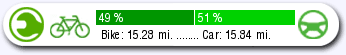
|
|
|

|
|
The Following User Says Thank You to Krayzie For This Useful Post:
|
|
|